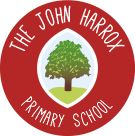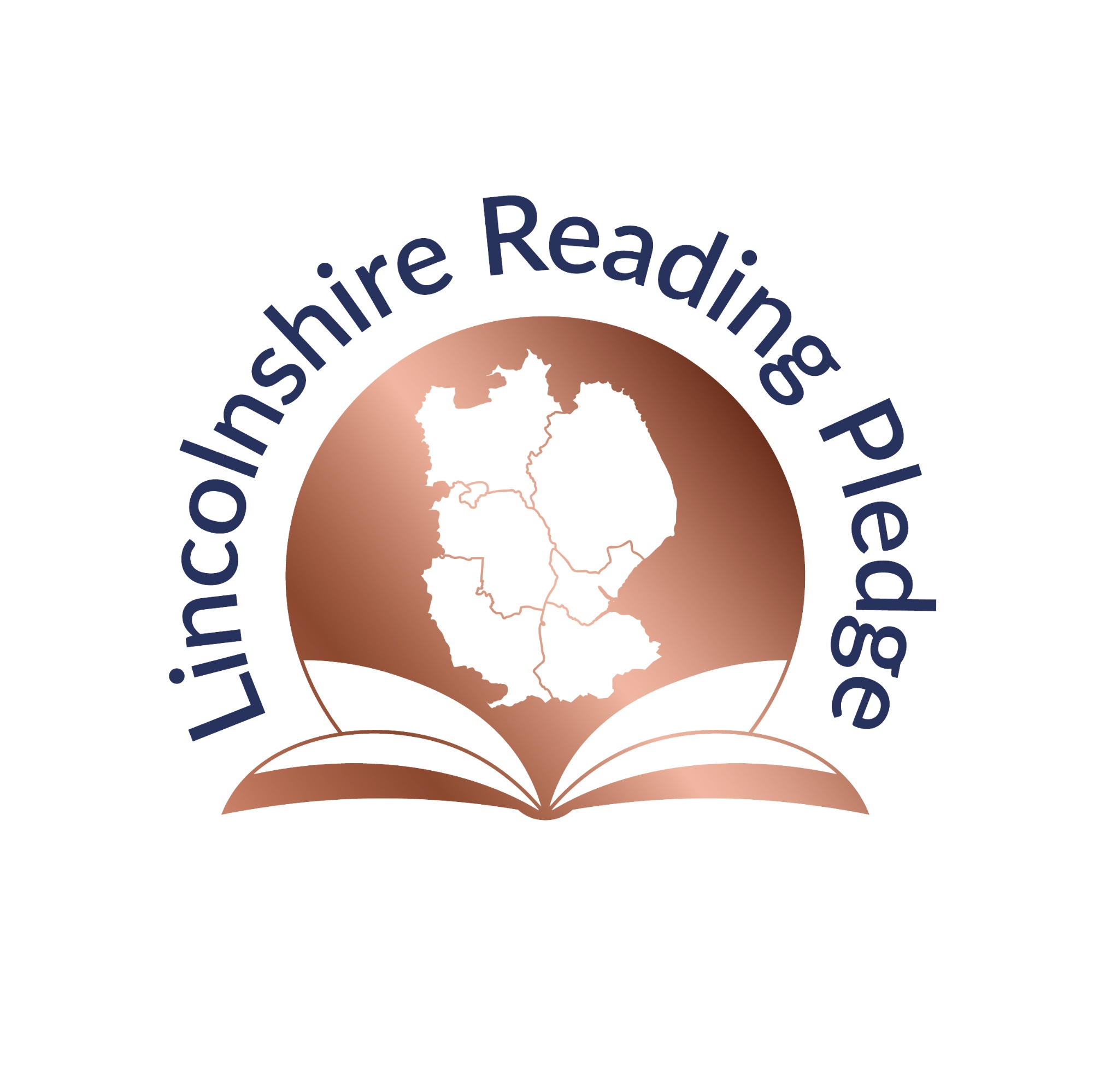World Book Day 2024

During World Day, our older pupils read with the children in Key stage 1. The children all enjoyed the experience and hope to do it again.
We held a competition to design a book character using a spoon or a toilet roll tube. The entries were all fantastic and the children used a wide range of materials to create their characters. Our Creative Council judged the entries and voted for the top 3 entries within Key stage 1 and Key stage 2.
The money raised through our non-uniform day will be used to enable each class to choose some new texts for their age group.